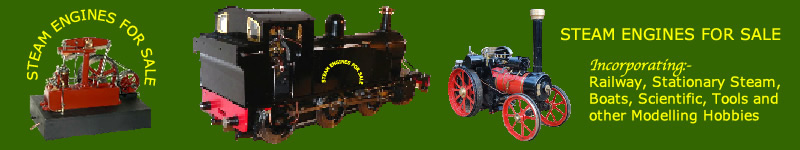Welcome to
Steam Engines For Sale
Frequently Asked Questions
For definitions, please click here
1) Membership
Q: How do I become a "Member"?
A: Please follow this link
Q: How do I ACTIVATE MY MEMBERSHIP ? How do I receive activation emails from the site?
A: Go to the SUPPORT MENU > then to the HOW TO menu and read the HOW TO ACTIVATE MEMBERSHIP section.
Q: Can I use the "Website" without becoming a "Member"?
A: Yes, you are welcome to browse the "Website" but you will not have access to all the areas, information and functions.
Q: Does the website admin. share my registration details with other members?.
A: No, we will never do this. The only details shared are the contact details that you yourself place on any listings you may create.
Q: What happens if for some strange reason I register twice?
A: Multiple registrations are not allowed so we cancel one,This may cause problems with accessing the remaining one. If this happens contact us (SUPPORT menu) and we will delete the 2nd one, Start again from scratch. Check your IN BOX/SPAM box for email.
Q: I've lost or Forgotten my password.
A: Request 'Password Hint'. It will be sent to your email. If you do not receive it,check your spam boxes. Having sent it there is nothing more we can do at this end. As a last resort request us to remove your membership so you can start again.
Q: How do I change my password?
A: Enter the original one and then change it to the new one.You cannot change if you do not have the original. Request 'PASSWORD HINT'if you cannot remember it. Or ask us to remove membership so you can start again.
Q: How do I contact a "Member" ?
A: You also need to be a "Member" to see contact details of other "Members Listings". Under no circumstances do we divulge other personal information other than the contact information entered on their listings.
Q: How do I cancel a "Membership"?
A: Login into your "Membership" and click on the 'Members Menu'. Click the 'Cancel Membership' button. Follow the instruction on screen. Please be sure to read the section on cancelling in the 'Terms and Conditions' before you go ahead.
2) Listings
Q: How do I add a new "Listing" ?
A: You need to be a member to add a new "Listing". If you are already a "Member", use the Add new Listing button on the "Members" Menu. If you need help with your "Listing", please see our how to guides.
Q: Can I still access listings I placed before the new site became live?
A: Listings placed before 13-07-2012 do not integrate with the new site. So if you have a listing placed before then,you cannot Edit anything or mark it sold. Use the CONTACT form (found under SUPPORT) and I will make changes for you.
Q: I cannot get a reply from the contact info on a listing. Can admin help by contacting the member on my behalf?
A: We regret we are unable to help. We only have the same contact info as shown on the listing and do not get involved in chasing people up.
Q: My 'Wanted' listing has not shown...why is this?
A: Wanted listings must be for specific singular wanted items. We do not accept Wanted listings which are for multiple wants in any way. We do accept some 'paid for' trade listings for multiple wants.
Q: I have listed my item twice, why do neither show?
A: To avoid spamming of the site multiple listings for the same item are all removed.
Q: Do you have any more information about the "Listings" other than that which is actually shown?
A: The information shown on each "Listing" has been provided by the "Member". If you need more information regarding a "Listing", please contact the "Member" as we are unable to help you.
Q: How do I report a "Listing"?
A: Please use the "Contact Us" section under the "Support" menu.
Q: How do I edit an existing "Listing"?
A: Go to the "Members" menu. Select the "Listing" you want from the "My Existing Listings" section. Click the "Edit this listing" button. Adjust the things you want to change and then click the "Save changes" button at the bottom left hand of the screen.
Q: Can I completely remove a listing once placed?
A: Unfortunately No you cannot, Once you have listed it, the listing,text and pictures become the property of the website administrators and will be held in the ARCHIVE section
Q: What happens when I mark my "Listing" as Sold ?
A: Your "Listing" will be marked as sold and your contact information will be removed from the "Listing". Eventually the "Listing" will be automatically moved into the archived section of the "Website".
Q: I want to make my "Listing" live again on the "Website" ?
A: You are able to put the "Listing" back to live again at any time provided it has not already been moved into the archive section of the "Website". Simply edit the "Listing" and click the "Unsold" button.
Q: My "Listing" is in the archive section of the "Website", how do I make it live again ?
A: You cannot edit a "Listing" once it is in the archived section. You will need to do a new "Listing" if you wish to list the item again.
3) Trade
Q: I am trader, can I become a "Member"?
A: You are welcome to join as a "Member" which will allow you to view "Listings" and contact information etc. We only accept some "trade" listings, these being on a paid for basis. Please contact us for details.
4) Password
Q: I cannot remember my login "Password"?
A: If you lost your "Password" you can request a reminder email sent to you.This will arrive to your inbox (alsocheck your spam boxes!)
Q: How do I change my password?
A: Enter the original one and then change it to the new one.You cannot change if you do not have the original. Request 'PASSWORD HINT'if you cannot remember it. Or ask us to remove membership so you can start again.
Q: How do I log in?
A: Enter your user name (which is in fact your email address) and your password. (just the same as your bank or Ebay require). If you wish to change your password you have to be logged in to do so.It will not change if you are not logged in.
5) Definitions
The "Website" is http://www.steam-engines-for-sale.com.
A "Member" is an individual who has signed up and joined a "Membership" with the "Website".
"Membership" is the type of membership a "Member" belongs to.
"Membership 2012" is a type of "Membership". Please view the "Membership" section on the Terms and Conditions page for more information.
The "Website moderator" for the "Website" is contactable by using the "Contact Us" section under the "Support" menu.
New T & C
"Listing" or "Listings" are items "For Sale" or "Wanted" on the "Website" that have been put on by a "Member".
"Password" is a secret password used by a "Member" to gain access to the "Member's" menu. The "Members" email address is also required.